As a student, you receive an LLU email account. This is the official and legal method that LLU uses to communicate to you, including registration information and course assignments. All emails to university employees must be through your LLU email account. Please check your email frequently.
Once you have been accepted to LLU your email account will be created. Along with this you will also be given access to Microsoft Office 365. This benefit is available to you as long as you are an active/registered student at the university. You will be provided with a 50gb mailbox and 1TB of cloud storage via Microsoft OneDrive. Upon graduation you will have about 90 days to access your mail and data before your account is closed. Questions or issues with accessing Office 365 and be directed to [email protected] or the LLU Help Desk at x48611
Your email address will be in the format of [email protected]
To create your password or to change it at any time, go to the LLUH Service Portal at https://serviceportal.lluh.org/
Click the password reset link, enter your EID number (the 8-digit number on your ID badge that starts with a 19) and the cellphone number that you used when completing your registration.
You will receive a 4-digit code on your phone, enter it, choose, and confirm a new password, read and accept the 2 pages of acceptable use and mobile use agreements, confirm and save.
To access your email
- Via the Web – go to https://mail.llu.edu Login with your email address and LLU password
- Via your phone, download the Outlook app for your phone’s App Store. Follow the app prompts to add a new account using your LLU email address and password.
- Via computer desktop – download Office 365 from the Office 365 Portal, open the Outlook app and follow the prompts for adding a new account using your LLU email address and password.
Your LLU email account is the email account LLU will use to communicate with you. It will be activated when you accept your offer of admission. You can access your student email account via the web at http://webmail.llu.edu.
User name:
The characters before the @ symbol in your LLU email address.
For example, the user name for this email address, [email protected], is jsmith.
Your LLU email address can be found when you access your Registration Portal.
To view your Registration Portal, go to myllu.llu.edu, click on the “Students” tab, click on “Registration Portal” and log in with your Student ID and PIN. Then scroll down to find information about your email account.
Initial email password:
Your initial email password is your student ID number. This is a seven digit number beginning with an 8 (e.g., 8123456). The number is on your registration forms and your student ID badge.
- This password is synchronized with your LLUonline password.
- It is required that you change your initial password. Change your password here http://swap.llu.edu.
- To change your password, log in to your email, then go to “Options” in the top right, then “Change your password”.
This login and password will also be used for other online resources that you will be able to access when you start your program.
If you need additional assistance logging in to your online application, contact University Admissions at 909-558-1000 or [email protected].
STUDENT ID
LLU policy requires students to carry their badges and to present them whenever asked. This is for security reasons.
You can obtain a student ID badge after you have completed registration.
Your ID badge is required for:
- Chapel attendance
- Printing
- To carry on campus